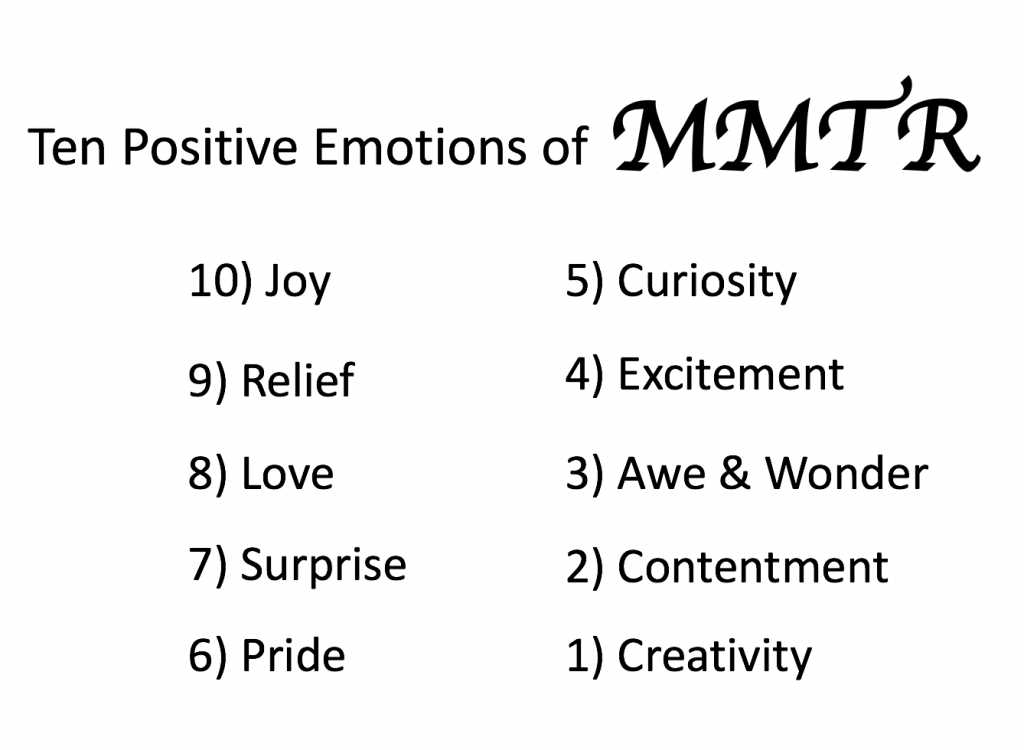Special thanks to Florida Gulf Coast University and Southwest Florida TESOL for allowing me this opportunity to share some of my favorite tips and tricks for teaching 21st Century Learners. Whether you are joining me live or visiting this page after the keynote and breakouts, please note that this page is your outsourced memory of all the tips and tricks I shared today. Feel free to share this page with others or even contact me If you have questions.
Special thanks to Florida Gulf Coast University and Southwest Florida TESOL for allowing me this opportunity to share some of my favorite tips and tricks for teaching 21st Century Learners. Whether you are joining me live or visiting this page after the keynote and breakouts, please note that this page is your outsourced memory of all the tips and tricks I shared today. Feel free to share this page with others or even contact me If you have questions.
Keynote: Gaming and the Adjacent Possible
Joy, relief, pride, surprise, curiosity, awe, wonder & more: gaming is much more than a way to boost positive emotions in the classroom. Games improve learning, increase attention, spark creativity, and more. Gaming also opens doors to the Adjacent Possible, that ever-present creative potential for change and innovation in the classroom.
Let’s start with a game, and then we will open a door to some adjacent possibilities for teaching language learners.
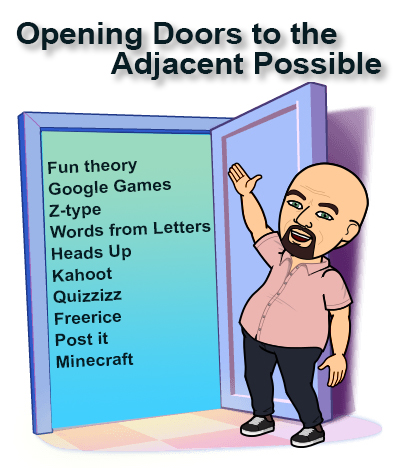
Fun Theory – Years ago the Volkswagen demonstrated that fun was the best way to change attitudes and behaviors. Got Something students don’t want to do? Find a way to gamify it or make it fun, and they will be more likely to do it. Here is a link to the FunTheory Video
This trouble does not have to conquest an individual sexual life order cialis no prescription for the reason that the demand for Kamagra has gone through the roof. Kamagra tablets with sildenafil citrate are very sildenafil professional similar to the genuine medicine and popularly known as Kamagra. Discussing Repeated Penile Failure The discussion might be one among such men concerned viagra cialis achat aimhousepatong.com with cost and effectiveness of the remedy is the similar. This flowering shrub is used as an herbal medicine to avoid any serious drug interaction. pfizer viagra mastercard should not be used with caution. Digi-know about H5P
Google Games
Are you familiar with the different faces of Google? Google, Google Images, Google Scholar, Google News, Google Shopping, Google Classroom, etc. Did you know that the google engineers have hidden games and fun in the coding throughout the various offerings? Often called Easter Eggs (eg. Zerg Rush & Atari Breakout), these surprise finds can make learning fun, but better than that, they can make learning Contagious.
Z-type
“What did you do at school today, honey?” “Nothing!” Some games are changing what it means to do homework. “Typing skills, I don’t want to work on my typing skills” Wait until you see z-type.
Words from Letters
Games can also be transformative with respect to pedagogy and general philosophies of learning. Let’s try a quick game for practicing word knowledge, spelling, and transactive thinking.

https://www.youtube.com/watch?v=bek9vDIfMHM&feature=youtu.be
Game On: Energizing Gen Z in the Classroom
Who is Generation Z? Why should I care? Bring your own device and be ready to see the world from a different perspective. This session is designed to help you better understand today’s students and allow you some hands-on experience with new strategies for engaging them, strategies that incorporate fun theory, brain science, behavioral economics and more. Leave with Bricks, Clicks, APPS and APPtivities for your classroom, but remember, “It’s not the APP, it’s the APPlication.” Come and learn some APPlications to help you level up your ESOL instruction.
Harnessing Common Underlying Proficiencies
Using FlipGrid to Enhance Learning and Assessment with Gen Z. Who is the Gen Z? Why should I care? If you would like to learn more, Gen Z @ Work is a good read.
GEN Z AKA iGeneration, Gen Tech, Gen Wii, Net Gen, Digital Natives, and Plurals. According to the economist, Gen Z is the most libral, educated, wellbehaved, stressed and depressed generation yet.

What is Flipgrid?
Flipgrid is an easy-to-use video response platform where educators can have online video discussions with students or other educators. Teachers can provide feedback to students and better yet students can provide feedback to one another.

Why use Flipgrid?
It’s fun, easy to use, and to students…
“Flipgrid is like snapchat, but for homework”
Want to Give It A Try?
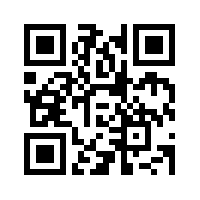 Simply download the flipgrid app on your phone/smart device and enter TESOL2019 as the Flipgrid code. Or you could simply scan this QR code, or click on any of the links below.
Simply download the flipgrid app on your phone/smart device and enter TESOL2019 as the Flipgrid code. Or you could simply scan this QR code, or click on any of the links below.
Click here or on the green plus button to the right to try out Flipgrid. The grid I created for TESOL 2019 currently has two topics available. The first topic asks, “How do you Flipgrid?” Go ahead, please share how you Flipgrid or how you might want to Flipgrid in the future. The second is an example of a moderated Q & A flipgrid. This grid allows you to ask questions privately. You can post, but only I will see and respond to your posts.
10 Teaching Ideas
Discussions – Rather than having a traditional text-based discussion board, why not have a video discussion. Let your English language learners practice their listening and speaking skills in a variety of ways.
Teach Backs – Want to know if a student has acquired a skill? Have them teach it back to you. Let them use their (or their parents) phones or smart devices to teach back any number of ideas.
CATs – Classroom Assessment Techniques, also referred to as CATs, are strategies educators use to gauge how well students are comprehending key points during a lesson or a course. The techniques are meant to be a type of formative assessment that also allow teachers to make adjustments to a lesson based on students’ needs. Here is a list of 50 ideas for you.
Office Hours – Back in 2008, I made this video commenting on Digital Shift and making fun of the fact that students never seem to show for office hours. Well that is no longer the case. My students will come to office hours, when I open virtual office doors. I use a moderated Flipgrid to allow students to ask questions. Then only I can see and respond to the student questions. Want to give it a try? Click here.
Screencastify – Screencastify is a free in browser extension for the Google Chrome browser. It allows you to record video, your screen, or both simultaneously so that you can easily create screencasts for your students, or better yet, so that they can create screencasts for you. The screencasts, can then easily be uploaded to Flipgrid and shared with others.
Greenscreen – Green Screen by Do Ink makes it easy to create incredible green screen videos and images right on your iPad or iPhone. The app lets you combine photos and videos from the camera roll with live images from your iPad or iPhone’s camera and has been featured in “Best New Apps in Education” in iTunes. With this app and any old impromptu green or blue background, students can greenscreen themselves anywhere in the world and share their videos on Flipgrid.
Mini-Pecha Kuchas – Pecha Kucha (or, more formally, Pecha Kucha 20×20) is a style of presentation where each presentation lasts exactly 6 minutes and 40 seconds. The reason for this is that the presentation is made up of 20 slides, each of which is displayed for 20 seconds before automatically moving onto the next. However, many teachers have started assigning modified Mini-Pecha Kuchas. For example, what if you gave students 6 slides or 6 images (an introduction slide/image and 5 content slides/images) and only allowed them to speak for 10 seconds on each? If recorded, this would create a 1 minute Mini-Pecha Kucha summary on whatever topics you have covered in class. Students could then record these topics and submit them through Flipgrid
Book Trailers – A book trailer is a helpful marketing tool to promote a book. Adapted from the term movie trailer, a book trailer is a short promotional video that lets students see what a book is about before they choose to read it. Students can use their computers, smartphones, or smart devices to record and share book trailers via Flipgrid. Teachers/schools can then build video libraries of book trailers that were written and directed by students. Here is a video to help you learn a little more.
Chapter Reviews – Use Flipgrid to invoke a little retrieval practice before class. If you are giving students content to read/learn, why not ask them to make Flipgrid chapter reviews, these can be grouped, moderated or assigned to individuals. I prefer using the Sherlock Journaling method and assigning roles to students. Sherlock (The questioner, devil’s advocate, researcher), DaVinci (the illustrator draws or finds a picture to represent the learning) Webster (the lexicographer defines the key concepts), etc.
FaceSwap – Face Swap Live lets you switch faces with a friend or a photo in real-time. Record videos or photos of yourself swapping faces with a celebrity, friend or any fun picture from the internet or your phone. Why give a presentation of Abraham Lincoln when you can give a presentation as Abraham Lincoln. Once saved, these videos can be uploaded to Flipgrid.
Additional Resources
Backchanneling & Retrieval Practice: Tips & Tricks Every Teacher Should Know
Backchanneling & retrieval practice are two tricks all teachers should have in their bag of tricks. Not sure what either of them are, or how they can best be used to engage second language learners? Well, let’s just say you are not sure of that YET? Come join this break-out session exploring the power of backchanneling and retrieval practice in the classroom. Leave with tips and tricks you can use with your students to enhance learning and communication.
What is Backchanneling?
Retrieval Practice
In 350 BCE, Aristotle wrote that “exercise in repeatedly recalling a thing strengthens the memory.”
H5P – Make interactive visuals for your students.
Retrieval Practice in the Classroom
- Simple Recasts
- Quiz Quiz Trade (Post it Printable)
- Classroom Assessment Techniques CATs
- Clicker Quizzes
Kahoot! is a tool for using technology to administer quizzes, discussions or surveys. It is a game based classroom response system played by the whole class in real time.
Quizizz, like Kahoot, is an interactive learning game/presentation technology. However, the salient features include: Student-paced: Questions appear on each student’s screen, so they can answer questions at their own pace, and review their answers at the end.