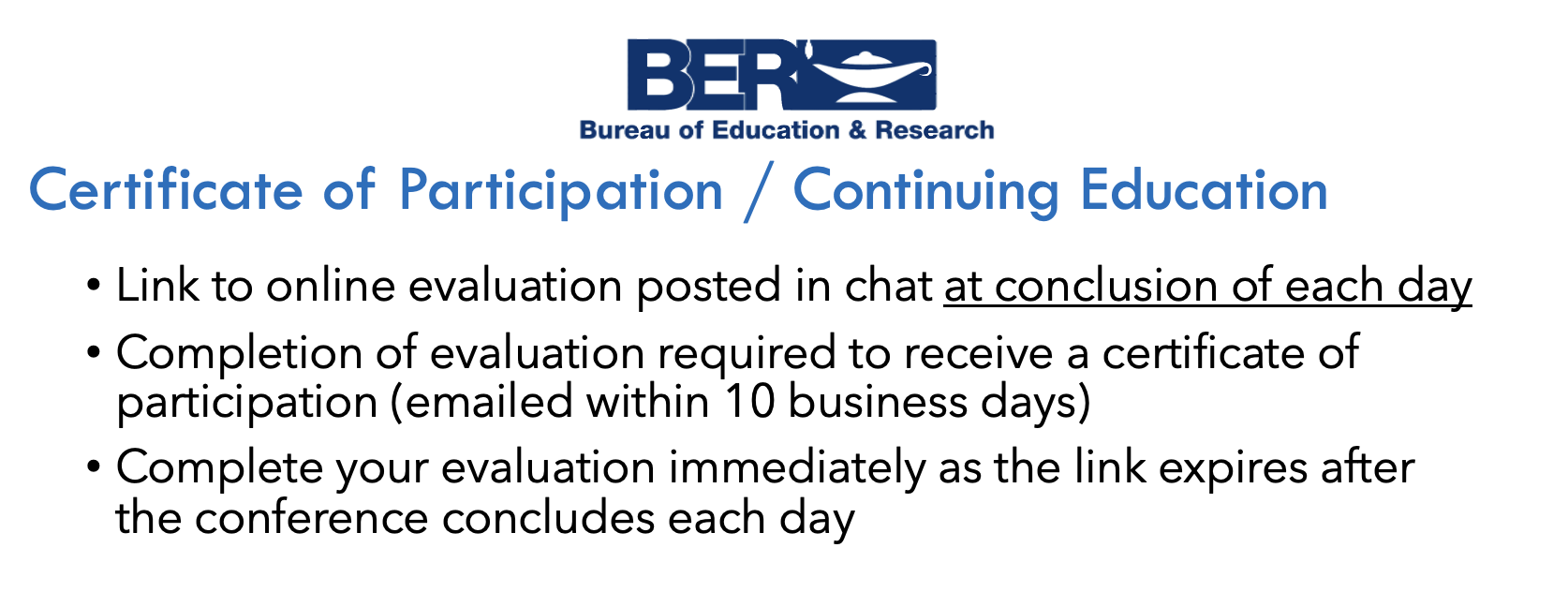Session Description: Unlock the creative potential of your students with AI’s transformative power. We will explore AI-driven techniques that push the boundaries of traditional brainstorming, helping students overcome writer’s block and expand their creative thinking. Discover how AI can provide a springboard for ideation, offering novel prompts and aiding in the development of complex, nuanced writing pieces. Learn to integrate these tools to inspire original thought and elevate your ELA students’ literary compositions.
Getting Started
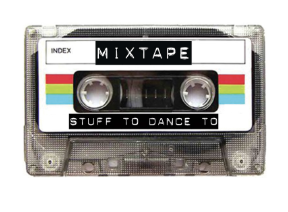
I am super excited to be presenting again for BER. Welcome to your outsourced memory for today’s session. Not sure what outsourced memory is? No worries, you simply haven’t learned about outsourced memory and transactive thinking YET! But we will get to that shortly. Please feel free to follow along here as we go through this session. Please feel free to share this resource with others, and if you have questions, or would like to share something with me, feel free to email me.
Let’s Check Your Creativity
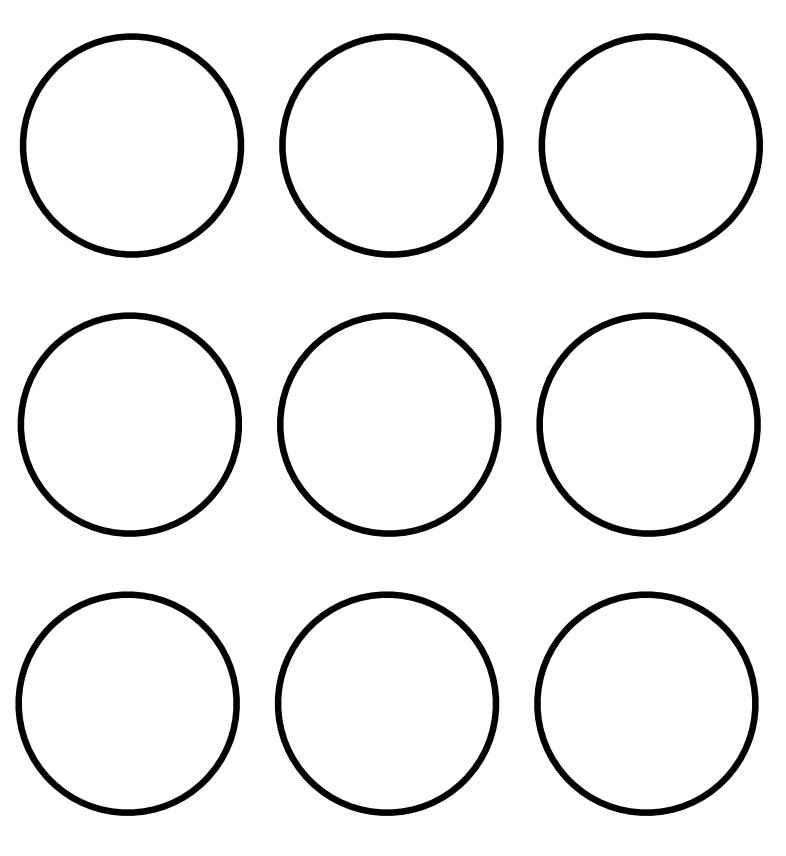
How many of you had trouble with the circles task? What types of ideas did you come up with? Were your ideas fluid? In other words, were they original or unique? Flexible, Did you come up with a variety of different ideas? Did you have more or fewer ideas after looking at what your colleagues had done? What does that say about creativity? How many of you looked up the answers on your smartphone? If not, Why didn’t you?
Challenge Question: In a world with AI, what is the difference between cheating and research?
The history of artificial intelligence (AI) dates back to the mid-20th century. Early AI research began with the development of the Turing Test by British mathematician Alan Turing in 1950. The Turing Test aimed to determine a machine’s ability to exhibit intelligent behavior indistinguishable from that of a human. In the 1960s, one of the first AI programs, ELIZA, was created by Joseph Weizenbaum at MIT. ELIZA simulated a conversation with a human by using pattern matching and substitution methodology, mimicking a Rogerian psychotherapist. This marked a significant milestone in AI development, demonstrating that machines could engage in seemingly intelligent dialogue, thus paving the way for more advanced AI systems.
In a recent study (May 2024), researchers evaluated three systems—ELIZA, GPT-3.5, and GPT-4—in a randomized, controlled, and preregistered Turing test. Human participants engaged in a 5-minute conversation with either a human or an AI and then judged whether they thought their interlocutor was human. GPT-4 was judged to be a human 54% of the time, outperforming ELIZA (22%) but lagging behind actual humans (67%).
In 1997, Deep Blue an early AI computer chess program defeated Garry Kasparov. By 2011, Watson (another early AI) was beating the best Jeopardy champions. However, continued research is showing interesting results when we combine computer and human thinking. In his TED Talk, Tom Gruber (The co-creator of Siri) spoke quite a bit about how powerful we can be when humans and AI work together.
Humanistic AI – Which is better? 92.5% – 96.6% – 99.5%
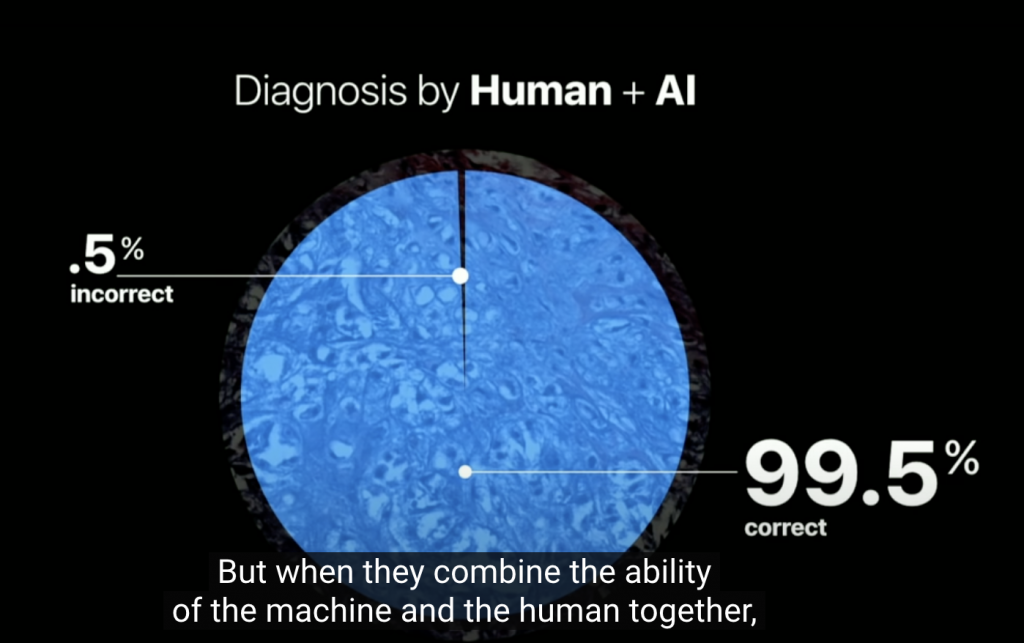
In his TED Talk, Tom Gruber also shared part of this video from autodesk
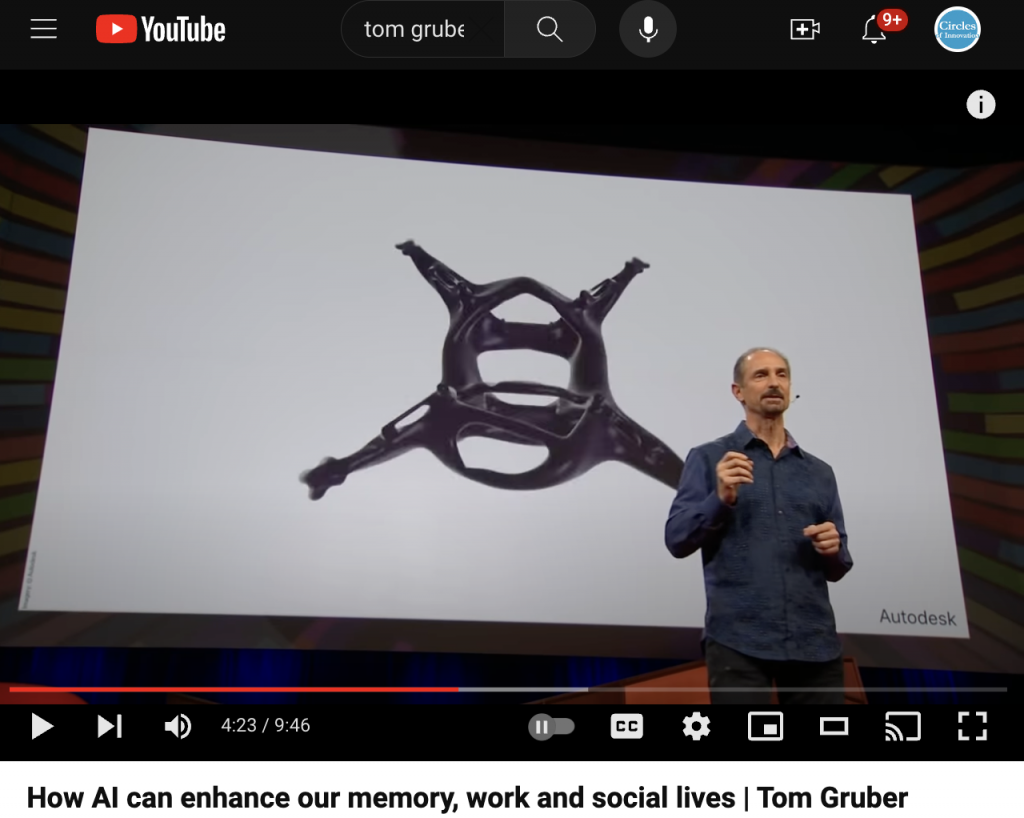
Addressing Writer’s Block
- Anxiety and Fear: AI can provide non-judgmental feedback and generate content suggestions, helping students explore ideas without the pressure of immediate perfection.
- Perfectionism: AI enables iterative writing, allowing students to refine text with its help, thus reducing the stress of achieving perfection on the first try.
- Lack of Preparation: AI can act as a research assistant, providing quick access to background information, summaries, or data on a topic, boosting students’ confidence to begin writing.
- Overwhelmed: AI can help break down large writing tasks into manageable parts by creating outlines or suggesting step-by-step approaches, making the task seem less daunting.
- Lack of Interest: AI can spice up boring topics by suggesting interesting angles or related subtopics that might engage the student more deeply.
- Fatigue or Burnout: AI can speed up the writing process by helping with drafting phases, reducing the cognitive load and time required from students, allowing them to rest and recover.
- Poor Writing Habits: AI can help establish a consistent writing schedule by reminding students to write regularly through scheduled prompts.
- External Distractions: Using AI tools that have built-in focus modes can help minimize distractions, keeping students on task with timed writing sessions or blocking distracting content.
- High Stakes: AI can help draft multiple versions of a piece, allowing students to experiment with different approaches without the risk, reducing the pressure associated with high-stakes writing.
- Emotional Turbulence: AI can be used as a tool for expressive writing, facilitating guided writing prompts or journaling activities to help students process emotional issues.
Fishing for AI
Giving a Fish
- AudioPen: An AI-powered web app that enhances voice-to-text capabilities. It is useful for educators who prefer to dictate blogs, books, emails, and lesson plans, allowing them to edit the generated text as needed.
- Canva Magic Write: An AI feature within Canva that aids in text-to-image generation and creative writing. It helps with brainstorming, creating outlines, writing lesson plans, and generating visually engaging presentations, making it a versatile tool for educators.
- Curipod: This website allows teachers to create interactive lessons quickly using AI. It generates customized lessons based on the input topic, complete with text, images, and interactive elements like polls and word clouds, including SEL (Social Emotional Learning) check-ins.
- Eduaide.Ai: An AI-assisted tool that helps educators develop high-quality instructional materials. It offers over 100 resource types and translates content into more than 15 languages, supporting a range of tasks from syllabus creation to writing emails and compiling accommodation lists.
- Quizizz: Enhances traditional quiz-making with AI, allowing teachers to design quizzes that adapt to each student’s responses, creating personalized learning paths. It can adjust question difficulty, check grammar, and ensure questions reflect real-world scenarios.
- Slidesgo: Known for its free Google Slides templates, Slidesgo now includes an AI Presentation Maker which allows quick creation of presentations. Users can choose topics, set the tone, and customize their presentations easily, streamlining the preparation process.
Teaching to Fish
- ChatGPT – ChatGPT is a chatbot and virtual assistant developed by OpenAI and launched on November 30, 2022. Based on large language models, it enables users to refine and steer a conversation towards a desired length, format, style, level of detail, and language
- Claude – Claude is a family of large language models developed by Anthropic. The first model was released in March 2023. Claude 3, released in March 2024, can also analyze images.
- Gemini – Google Gemini is a family of multimodal large language models developed by Google DeepMind, serving as the successor to LaMDA and PaLM 2, positioned as a competitor to OpenAI’s GPT-4.
- Copilot – Microsoft Copilot is a generative artificial intelligence chatbot developed by Microsoft. Based on a large language model, it was launched in February 2023 as Microsoft’s primary replacement for the discontinued Cortana.
- Llama – Llama (acronym for Large Language Model Meta AI, and formerly stylized as LLaMA) is a family of autoregressive large language models (LLMs) released by Meta AI starting in February 2023. The latest version is Llama 3, released in April 2024.
Let’s Play 20 Questions
Engaging in a dialogue with AI, similar to playing a game of “20 Questions,” is a potent strategy for educators aiming to maximize the AI’s utility in ideation and content creation. This interactive approach involves the user asking the AI to pose questions that delve into the user’s goals, preferences, and specific needs. As the user responds with detailed answers, the AI gathers valuable context about the task at hand, including insights into the user’s teaching style and the nature of the student audience. This method ensures that the AI’s suggestions are not only relevant but also aligned with the user’s unique educational environment and objectives.
By providing the AI with rich, context-specific information through this question-and-answer format, users effectively “train” the AI to understand their specific requirements and nuances of their instructional style. The iterative nature of this dialogue allows for a refinement process, where each query and response cycle sharpens the focus and improves the quality of the AI’s output. Consequently, the AI can produce more targeted and creative ideas, and when requested, mimic the user’s writing style in summaries or extended texts. This strategy transforms the AI from a simple tool into a dynamic assistant capable of adapting to and replicating the user’s voice, enhancing the personalization and effectiveness of the content generated.
Sample 20 Questions Prompt
I would like you to help me generate creative and engaging content for my students. Let’s play a variation of “20 Questions” where you ask me one question at a time about who I am and what I am trying to achieve with my students. I will respond with brief sentences or short paragraphs. Based on my answers, please provide suggestions, ideas, or content that aligns with my goals and teaching style. Additionally, I would like you to adapt your responses to match my tone and writing style as closely as possible. Please start by asking me the first question.
Sample Student Version
I need help generating ideas for a specific assignment. Let’s play a variation of “20 Questions” where you ask me one question at a time about the assignment and what I’m trying to achieve. I will respond with brief sentences or short paragraphs. Based on my answers, please provide suggestions, ideas, or content that aligns with my assignment goals. Additionally, I would like you to adapt your responses to match my tone and writing style as closely as possible. Please start by asking me the first question.

Try Ideating with Words Rather Than Text
If you have a smart device, you have an interactive thought partner. Give it a try. Of course, with some of the AIs, you can do this directly in the web browser as well.
Power Prompting
If you decide you would rather get directly to the product, rather than go through the process, a good prompt should be clear and specific, directing AI to generate contextually appropriate responses while allowing for creative interpretation. It should define key elements like themes, settings, or character traits but also encourage complex and diverse thinking. This balance of guidance and creative freedom makes an effective prompt for educational and creative tasks. Consider applying the CRAFT Method
The CRAFT Method
As educators, particularly for English Language Learners (ELLs), integrating Artificial Intelligence (AI) into the learning environment can be transformative. The key lies in the art of crafting prompts that are not only effective but also strategic in their design. The CRAFT mnemonic is an excellent guide to achieving this:
- Call to Action Begin by explaining what you would like to do and use action verbs so the AI knows what you are hoping your students will be doing. This could be “describe,” “compare,” “argue,” or “create.” Your prompt should guide AI to generate responses that prompt students to apply their knowledge actively and engage in language practice.
- Role: Define the role for your AI, let it know that you need it to act as an expert in ELL, instructional design, pedagogy, ideation, lesson planning, etc.
- Audience: Explain to the AI who your audience is. I teach 6th grade English Language Learners with lexile levels from 650 to 850. They are very interested in …
- Format: Specify the format of the response expected. Will the AI generate a dialogue, a letter, or a report? This allows you to create content for students to practice different writing styles and structures, which is crucial for their language development.
- Technical Requirements: Outline any specific requirements that the response should meet. This includes grammar focus, vocabulary usage, word count, or any particular content that needs to be included. This could also include output requirements like html. This helps ensure that the AI’s response aligns with the educational objectives.
Of course, Effective collaboration with AI in creative tasks benefits greatly from an iterative process. By engaging in a give-and-take with AI, users can refine their prompts based on the responses they receive, allowing for continuous improvement and deeper exploration of ideas. This iterative engagement helps to fine-tune the AI’s output, ensuring that the final results more closely align with the desired objectives. Through repeated adjustments and feedback, users can harness AI’s capabilities more effectively, leading to richer, more accurate creative content.
- Generate a story prompt exploring a theme of [theme] in a setting involving [specific setting]. Ensure the story includes a twist related to [plot twist].
- Create a character with the following traits: [trait 1], [trait 2], and [trait 3]. Develop a backstory that explains how these traits influence the character’s decisions in a [type of situation].
- Produce a poem that reflects the mood of [specified mood] and incorporates the imagery of [specific imagery]. Use the poetic form of [sonnet, haiku, free verse, etc.].
- Suggest alternate endings to the given plot: [brief plot description]. Provide at least three different endings that vary in tone and outcome.
- Transform this dialogue to better reflect the personality of a [specific type of character] who is in a [specific situation]. Make the dialogue more authentic by including [specific dialect features or slang].
- Generate an image based on this description: [detailed scene description]. Use the image to inspire a short narrative that captures the essence of the scene.
- Adapt the story of [basic story plot] to a [different cultural setting]. Include relevant cultural elements such as [cultural practices, language nuances, etc.].
- Create a historical narrative set in [specific historical period]. Ensure that the dialogue and setting reflect historical accuracy, including [specific historical details].
- Develop a series of prompts based on the theme of [theme] that students can use to start their writing exercises. Each prompt should introduce a unique angle or perspective on the theme.
- Generate a story that intertwines the lives of three characters from vastly different backgrounds: [background 1], [background 2], and [background 3]. Ensure the story explores the theme of [theme] and culminates in a shared event that [type of event].
Questions and Answers
Today, we explored the transformative power of AI in enhancing creativity and overcoming writer’s block in ELA classrooms. We emphasized the importance of process over product, highlighting how teaching students to engage with AI can foster independent thinking and ideation. By breaking free from the circus of our previous limitations and understanding that we are not fleas confined by old constraints, we can now jump higher than ever before. We also discussed the value of teaching students to fish rather than giving them a fish, using AI to support their creative processes rather than simply providing answers. This iterative engagement with AI encourages deeper exploration, allowing students to unlock their full creative potential.
What questions do you have?