Session Description: Creative Horizons: AI as a Catalyst for Ideation in ELA Unlock the creative potential of your students with AI’s transformative power. We will explore AI-driven techniques that push the boundaries of traditional brainstorming, helping students overcome writer’s block and expand their creative thinking. Discover how AI can provide a springboard for ideation, offering novel prompts and aiding in the development of complex, nuanced writing pieces. Learn to integrate these tools to inspire original thought and elevate your ELA students’ literary compositions.
Getting Started
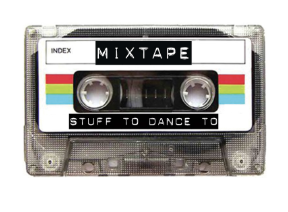
I am super excited to be presenting again for BER. Welcome to your outsourced memory for today’s session. Not sure what outsourced memory is? No worries, you simply haven’t learned about outsourced memory and transactive thinking YET! But we will get to that shortly. Please feel free to follow along here as we go through this session. Please feel free to share this resource with others, and if you have questions, or would like to share something with me, feel free to email me.
Let’s Check Your Creativity
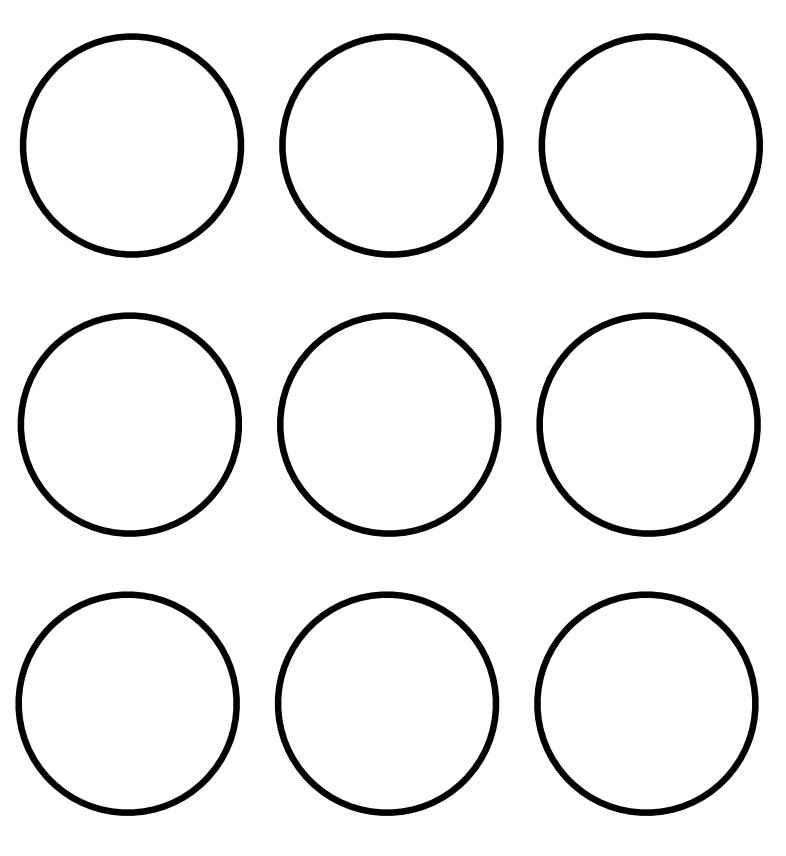
How many of you had trouble with the circles task? What types of ideas did you come up with? Were your ideas fluid? In other words, were they original or unique? Flexible, Did you come up with a variety of different ideas? Did you have more or fewer ideas after looking at what your colleagues had done? What does that say about creativity? How many of you looked up the answers on your smartphone? If not, Why didn’t you?
Challenge Question: In a world with AI, what is the difference between cheating and research?
The history of artificial intelligence (AI) dates back to the mid-20th century. Early AI research began with the development of the Turing Test by British mathematician Alan Turing in 1950. The Turing Test aimed to determine a machine’s ability to exhibit intelligent behavior indistinguishable from that of a human. In the 1960s, one of the first AI programs, ELIZA, was created by Joseph Weizenbaum at MIT. ELIZA simulated a conversation with a human by using pattern matching and substitution methodology, mimicking a Rogerian psychotherapist. This marked a significant milestone in AI development, demonstrating that machines could engage in seemingly intelligent dialogue, thus paving the way for more advanced AI systems.
In a recent study (May 2024), researchers evaluated three systems—ELIZA, GPT-3.5, and GPT-4—in a randomized, controlled, and preregistered Turing test. Human participants engaged in a 5-minute conversation with either a human or an AI and then judged whether they thought their interlocutor was human. GPT-4 was judged to be a human 54% of the time, outperforming ELIZA (22%) but lagging behind actual humans (67%).
In his TED Talk, Tom Gruber (The co-creator of Siri) spoke quite a bit about how powerful we can be when humans and AI work together.
Humanistic AI – Which is better? 92.5% – 96.6% – 99.5%
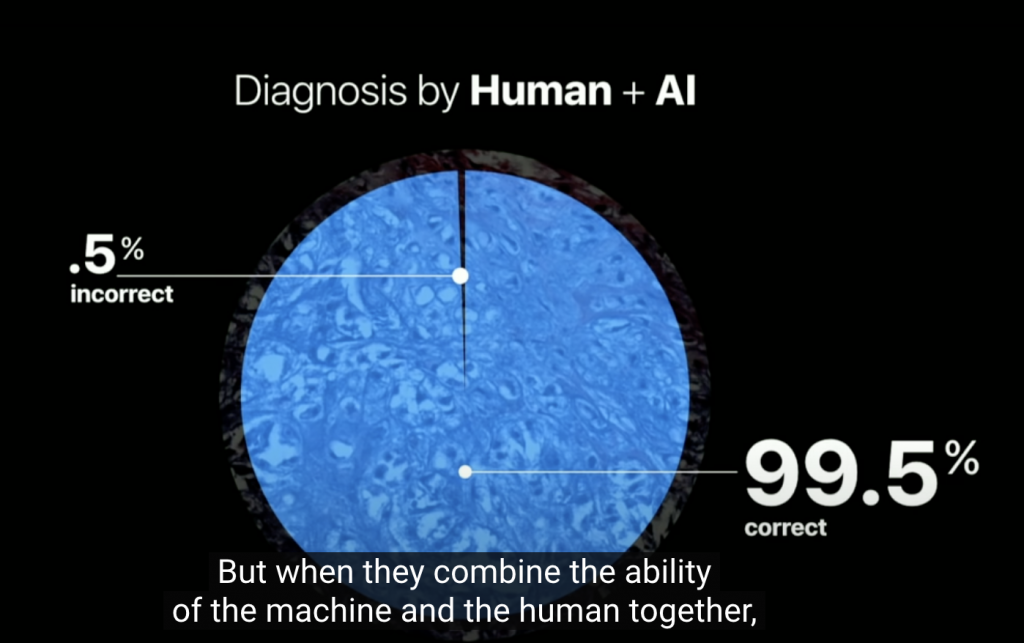
Tom Gruber also shared part of this video from autodesk
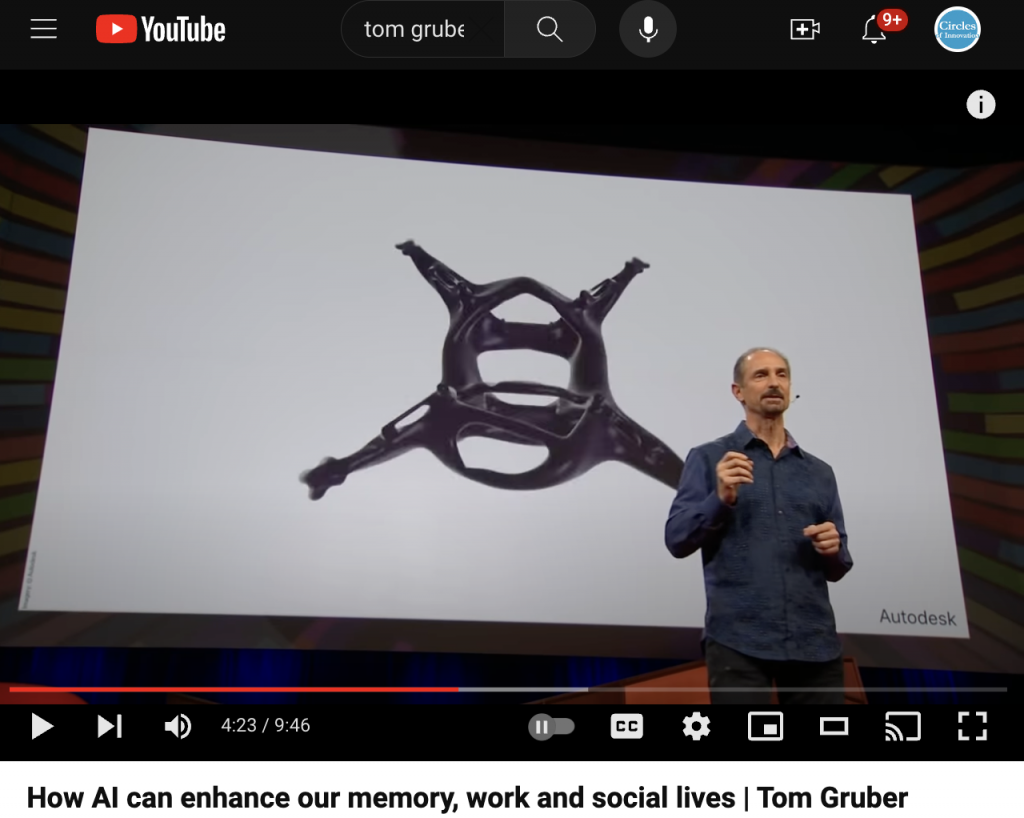
Lazy or Blocked? – Addressing Writer’s Block
- Anxiety and Fear: AI can provide non-judgmental feedback and generate content suggestions, helping students explore ideas without the pressure of immediate perfection.
- Perfectionism: AI enables iterative writing, allowing students to refine text with its help, thus reducing the stress of achieving perfection on the first try.
- Lack of Preparation: AI can act as a research assistant, providing quick access to background information, summaries, or data on a topic, boosting students’ confidence to begin writing.
- Overwhelmed: AI can help break down large writing tasks into manageable parts by creating outlines or suggesting step-by-step approaches, making the task seem less daunting.
- Lack of Interest: AI can spice up boring topics by suggesting interesting angles or related subtopics that might engage the student more deeply.
- Fatigue or Burnout: AI can speed up the writing process by helping with drafting phases, reducing the cognitive load and time required from students, allowing them to rest and recover.
- Poor Writing Habits: AI can help establish a consistent writing schedule by reminding students to write regularly through scheduled prompts.
- External Distractions: Using AI tools that have built-in focus modes can help minimize distractions, keeping students on task with timed writing sessions or blocking distracting content.
- High Stakes: AI can help draft multiple versions of a piece, allowing students to experiment with different approaches without the risk, reducing the pressure associated with high-stakes writing.
- Emotional Turbulence: AI can be used as a tool for expressive writing, facilitating guided writing prompts or journaling activities to help students process emotional issues.
Saying No to Gigo!
Giving a Fish versus Teaching to Fish
“Fish vs. Give Fish” Tool Exploration
Begin with foundational AI prompting (“teach to fish”) in ChatGPT or Claude: brainstorm metaphors, character traits, or plot ideas. Then drop those outputs into specialized tools (“give a fish”) like Canva Magic Write to instantly transform raw ideas into polished slides or storyboards. For example, generate five metaphors for “grief” in ChatGPT, paste one into Canva, and watch auto-formatted slides appear.
AI-Enhanced Songwriting with Suno
Students collaborate with AI to compose original songs—even without musical or poetic training. By entering mood descriptors, themes, or lyrical prompts (e.g., “Write a heartfelt ballad celebrating friendship”), Suno generates both melody and lyrics in seconds. Learners then refine the result through follow-up prompts, experiencing firsthand the creative synergy of AI + human collaboration. Experience my 25th-anniversary song
Choose-Your-Own-Adventure with StoryCraft GPT
Enable StoryCraft in ChatGPT’s GPTs menu for live, branching narratives. Students prompt “Begin a sci-fi mystery on Mars,” vote on AI-generated choices (e.g., explore the crater vs. follow a radio signal), and watch the story unfold—demonstrating choice, consequence, and plot structure in real time.
🔗 Load StoryCraft: open ChatGPT → Explore GPTs → search “StoryCraft”
Iterative Free-Write Sprints with Grammarly’s Brainstormer
Have students draft a quick 2–3 sentence scene or story seed, then paste it into Grammarly’s free Brainstormer sidebar. The tool offers fresh angles—flip the point of view, add sensory details, introduce a twist—and students spend 2–3 minutes revising, using AI suggestions to overcome writer’s block and deepen their drafts.
🔗 Try it a Grammarly’s Brainstormer
Free AI-Powered Mind Mapping
Kick off any writing project with a visual brainstorm. Ask ChatGPT, “Suggest five branches for the prompt ‘A haunted library at midnight,’” then paste those nodes into a free mind-mapping app like Coggle. In breakout groups, students collaboratively expand each branch—character, mood, conflict, setting, twist—creating a shareable graphic that guides their writing.
🔗 Coggle
Audio-First Ideation via Built-In Dictation
Lower the typing barrier by having students speak their ideas aloud. Use Google Docs Voice Typing (Tools → Voice typing) or Microsoft Word’s Dictation button to capture a 60-second “stream of consciousness” story seed. Then paste the raw transcript into ChatGPT or Claude for cleanup, expansion, and polishing—melding spoken spontaneity with AI refinement.
ChatGPT Phone App
🔗 Voice typing in Docs
🔗 Dictate in Word
Let’s Play 20 Questions
Engaging in a dialogue with AI, similar to playing a game of “20 Questions,” is a potent strategy for educators aiming to maximize the AI’s utility in ideation and content creation. This interactive approach involves the user asking the AI to pose questions that delve into the user’s goals, preferences, and specific needs. As the user responds with detailed answers, the AI gathers valuable context about the task at hand, including insights into the user’s teaching style and the nature of the student audience. This method ensures that the AI’s suggestions are not only relevant but also aligned with the user’s unique educational environment and objectives.
By providing the AI with rich, context-specific information through this question-and-answer format, users effectively “train” the AI to understand their specific requirements and nuances of their instructional style. The iterative nature of this dialogue allows for a refinement process, where each query and response cycle sharpens the focus and improves the quality of the AI’s output. Consequently, the AI can produce more targeted and creative ideas, and when requested, mimic the user’s writing style in summaries or extended texts. This strategy transforms the AI from a simple tool into a dynamic assistant capable of adapting to and replicating the user’s voice, enhancing the personalization and effectiveness of the content generated.
Sample Student Version
I need help generating ideas for a specific assignment. Let’s play a variation of “20 Questions” where you ask me one question at a time about the assignment and what I’m trying to achieve. I will respond with brief sentences or short paragraphs. Based on my answers, please provide suggestions, ideas, or content that aligns with my assignment goals. Additionally, I would like you to adapt your responses to match my tone and writing style as closely as possible. Please start by asking me the first question.

Try Ideating with Words Rather Than Text
If you have a smart device, you have an interactive thought partner. Give it a try. Of course, with some of the AIs, you can do this directly in the web browser as well.
Questions and Answers
Today, we explored the transformative power of AI in enhancing creativity and overcoming writer’s block in ELA classrooms. We emphasized the importance of process over product, highlighting how teaching students to engage with AI can foster independent thinking and ideation. By breaking free from the circus of our previous limitations and understanding that we are not fleas confined by old constraints, we can now jump higher than ever before. We also discussed the value of teaching students to fish rather than giving them a fish, using AI to support their creative processes rather than simply providing answers. This iterative engagement with AI encourages deeper exploration, allowing students to unlock their full creative potential.
