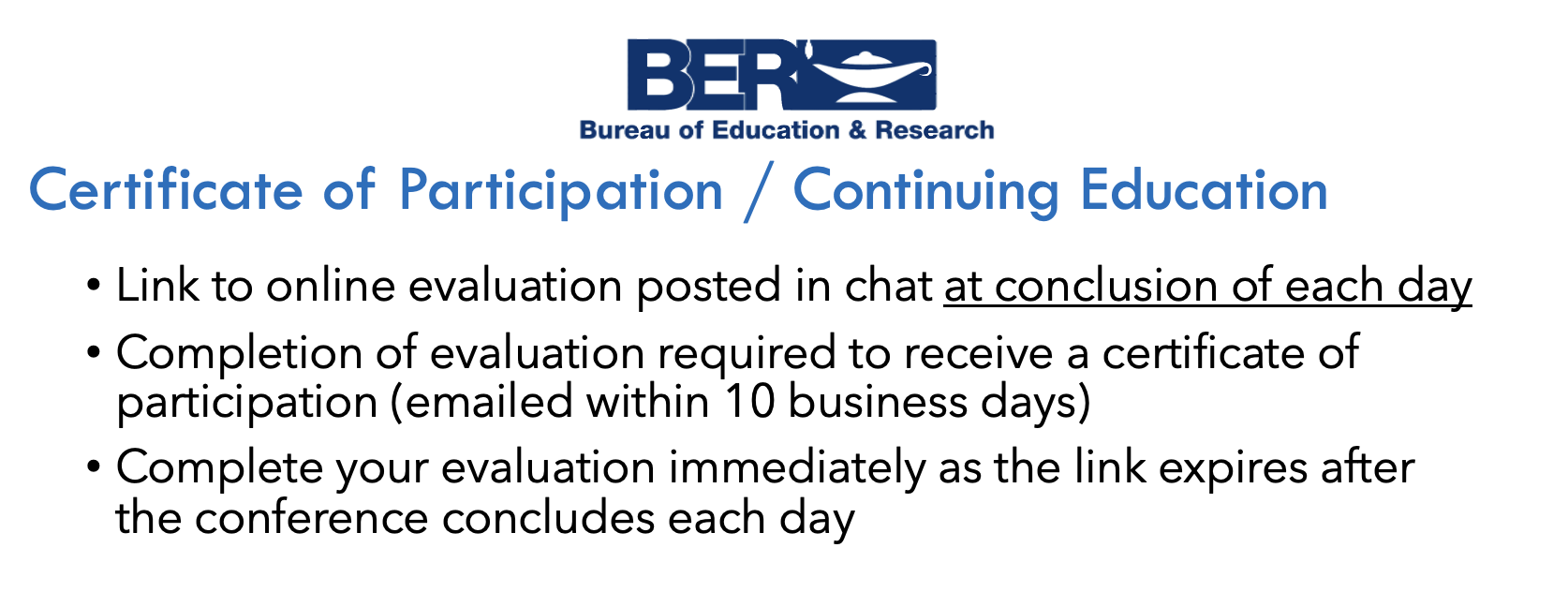Session Description: AI tools can revolutionize the feedback process, providing immediate, personalized, and actionable insights that drive student growth in writing. Discover text expanders and AI agents to craft formative feedback that is not only efficient but also encouraging. Teach students to harness AI for their own learning, promoting greater self-sufficiency and learning engagement. Use AI to transform feedback into a rich, conversational learning journey, mimicking the benefits of one-on-one tutoring.
Getting Started
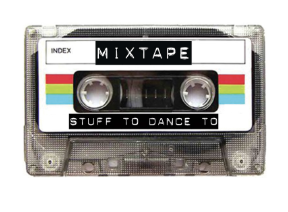
I am super excited to be presenting again for BER. Welcome to your outsourced memory for today’s session. Not sure what outsourced memory is? No worries, you simply haven’t learned about outsourced memory and transactive thinking YET! But we will get to that shortly. Please feel free to follow along here as we go through this session. Please feel free to share this resource with others, and if you have questions, or would like to share something with me, feel free to email me.
Do You Remember When Photomath Came Out?
Photomath is an educational technology mobile app, owned by Google. It features a computer algebra system with an augmented optical character recognition system, designed for use with a smartphone’s camera to scan and recognize mathematical equations; the app then displays step-by-step explanations onscreen
Challenge Question: In the AI supported world we live in, should learners take notes on computer or by hand? Should they be taking notes at all?
“The impact of these data should be like the Surgeon General’s report on “Smoking and Health” in 1964–they should put to rest any debate about whether active learning is more effective than lecturing.“
Letter to Learn By Group Work Assignment
Enhancing Feedback with Text Expanders
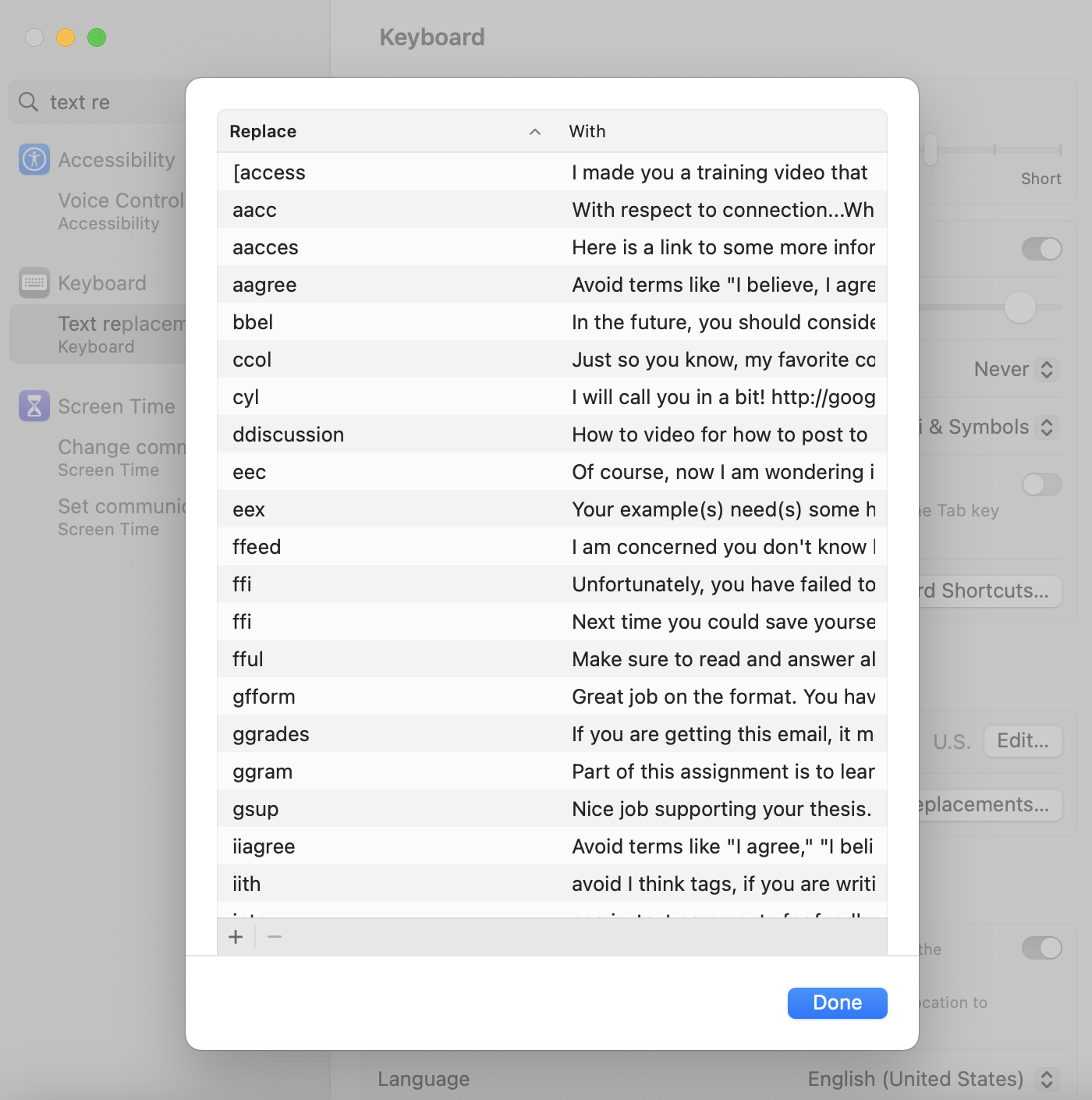
If you are a Mac user, this capability is built in to all Mac operating systems: Settings > Keyboard > text replacements.
If you are a Canvas user, you may be familiar with the Comment Library in Canvas. The Comment Library in Canvas’ SpeedGrader tool allows instructors to save and reuse text feedback for students. Instructors can add new comments, delete existing ones, and access them from any course they’re enrolled in. This feature can help instructors provide consistent feedback across students.
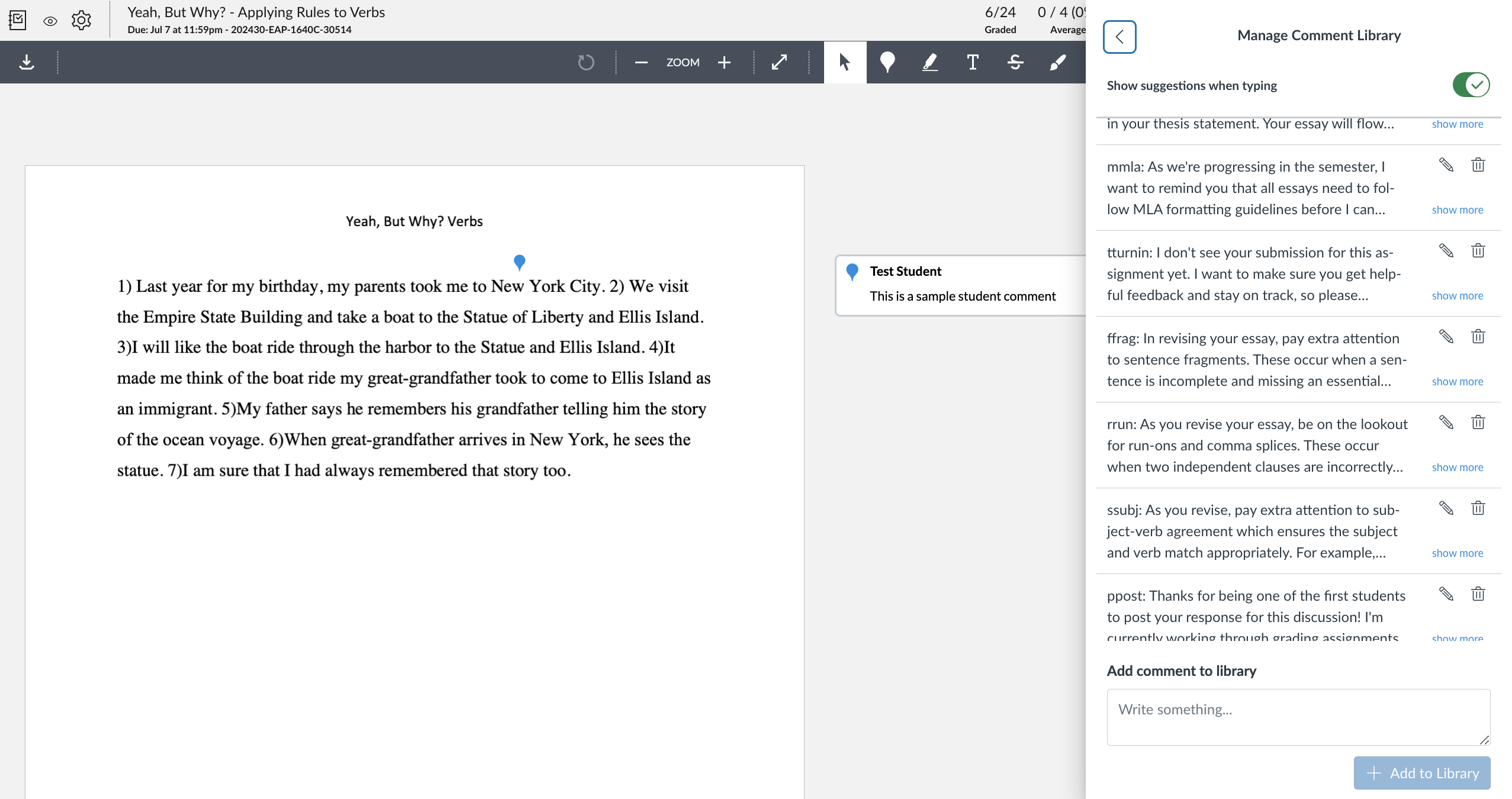
A similar tool exists in Google Classroom and it is called the comment bank.
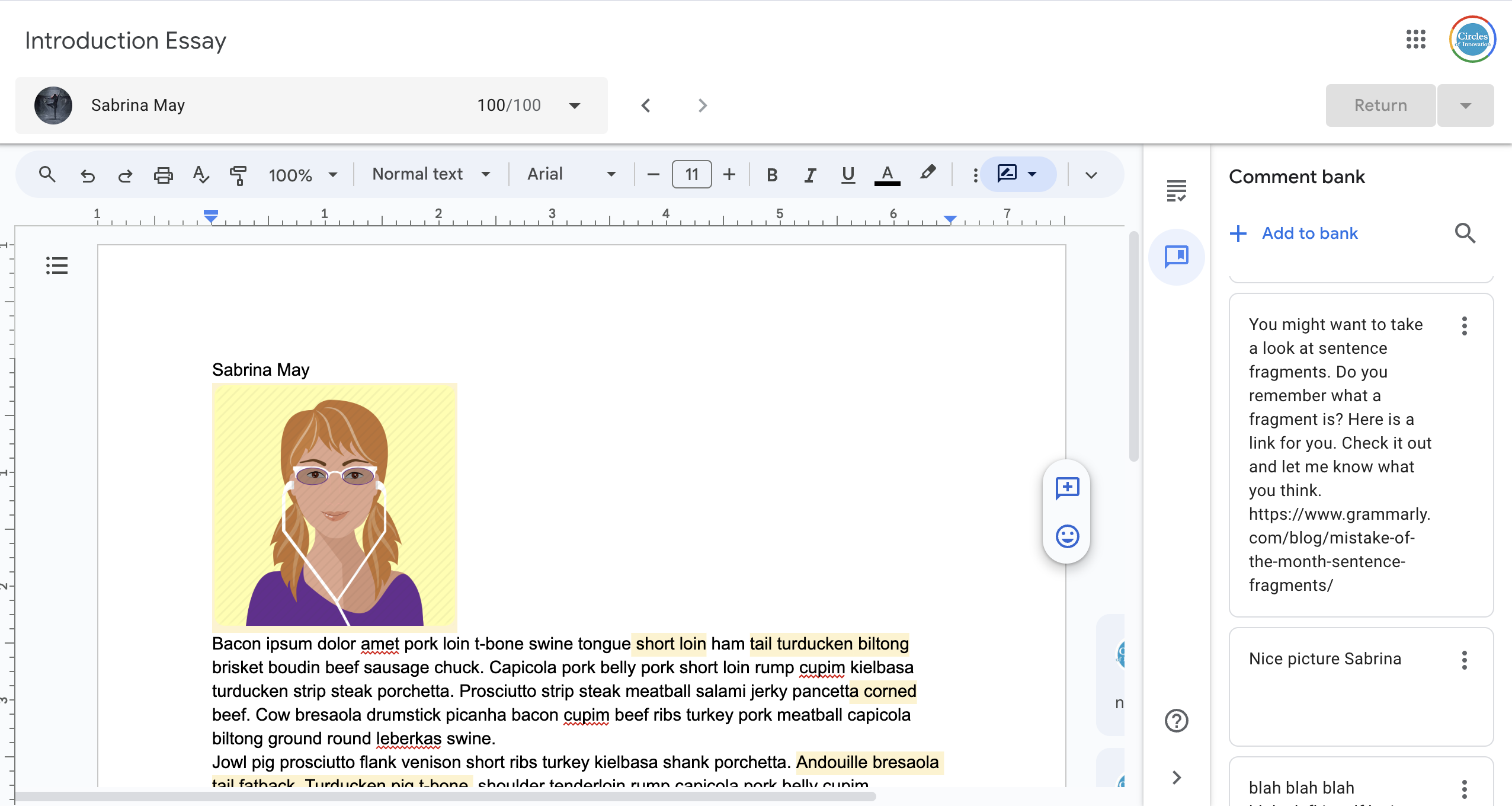
There are also paid tools that can be used for text expanding. Two that I recommend are Textexpander and PhraseExpress. However, both of those are paid and teachers have a tendency to like things that are free. So…If you are not on a Mac, not a Canvas or Google Classroom user, what do I recommend?
The Meltdown
What is wrong with you? Why didn’t you know that your work was supposed to be turned in on Wednesday? Did you simply not read this week’s instructions? Your classmates in your team are all behind because of you. Get it together man, and turn in your work so that your classmates can do their work. Wow, you are quite a disappointment!
Revising the Meltdown
Hi [Student’s Name], I noticed that your assignment was not submitted on Wednesday. I understand that keeping track of deadlines can sometimes be challenging. This is an opportunity for us to improve our time management skills together. Please make sure to review the weekly instructions, as they are designed to help you stay on track. Your contribution is important to your team, and they are counting on you. Let’s aim to get the assignment in as soon as possible so everyone can move forward successfully. If you need any assistance or have any questions about the instructions, feel free to reach out. I believe in your ability to get this done, and I’m here to support you!
Teacher Prompt:
I need help crafting a positive, constructive, and growth-minded feedback comment for a student. Please ask me whatever questions you need to help me create the feedback comment.
Student Prompt
I need help crafting a professional and clear question for my teacher. Please ask me whatever questions you need to help me create the question.
Fishing for AI
Giving a Fish
- Grammarly: An AI-powered writing assistant that checks for grammar, punctuation, style, and tone. It provides real-time feedback and suggestions to improve the overall quality of writing, making it an essential tool for both students and educators.
- Hemingway App: A writing assistant that highlights complex sentences and common errors to improve clarity and readability. It is ideal for helping students simplify their writing and make it more concise.
- NoRedInk: A personalized writing practice and grammar exercise platform that helps students improve their writing skills. It offers engaging activities and assessments tailored to individual learning needs.
- Canva Magic Write: An AI feature within Canva that aids in text-to-image generation and creative writing. It helps with brainstorming, creating outlines, writing lesson plans, and generating visually engaging presentations, making it a versatile tool for educators.
- Ginger Software: An AI-powered tool that provides grammar and spell checking, sentence rephrasing, translation, and a dictionary. It assists students in correcting and improving their writing, and supports ESL learners with language translation.
- ProWritingAid: A comprehensive grammar and style checker that also offers readability analysis and detailed writing reports. It helps students and teachers improve their writing by identifying issues and suggesting improvements.
Teaching to Fish
- ChatGPT – ChatGPT is a chatbot and virtual assistant developed by OpenAI and launched on November 30, 2022. Based on large language models, it enables users to refine and steer a conversation towards a desired length, format, style, level of detail, and language
- Claude – Claude is a family of large language models developed by Anthropic. The first model was released in March 2023. Claude 3, released in March 2024, can also analyze images.
- Gemini – Google Gemini is a family of multimodal large language models developed by Google DeepMind, serving as the successor to LaMDA and PaLM 2, positioned as a competitor to OpenAI’s GPT-4.
- Copilot – Microsoft Copilot is a generative artificial intelligence chatbot developed by Microsoft. Based on a large language model, it was launched in February 2023 as Microsoft’s primary replacement for the discontinued Cortana.
- Llama – Llama (acronym for Large Language Model Meta AI, and formerly stylized as LLaMA) is a family of autoregressive large language models (LLMs) released by Meta AI starting in February 2023. The latest version is Llama 3, released in April 2024.
Process and Reflection
In the K-6 through 12 ELA classroom, we work on a wide variety of topics related to writing. These topics are interconnected and form part of a comprehensive process that leads to better writing skills. It is crucial for students to understand the importance of this process, learning step-by-step, and reflecting on what they have learned to continually improve. By embracing this iterative approach, students can develop stronger writing abilities and gain confidence in their work. To aid in this journey, take a look at the following feedback prompts that can be used with AI.
- Can you check my essay for any grammar and punctuation errors? Please provide clear feedback with examples of correct grammar and punctuation.
- Clarity means how easy it is to understand my writing, and conciseness means using as few words as possible to express an idea. Can you help me make this paragraph clearer and more concise, and provide examples of how to improve it?
- A thesis statement is the main idea of my essay. Does my thesis statement clearly state the main idea? How can I improve it? Please provide specific feedback with examples.
- Topic sentences introduce the main points of each paragraph. Do my topic sentences effectively introduce the main points? Please give feedback and examples of stronger topic sentences.
- The structure of an essay is the way it is organized, including the introduction, body paragraphs, and conclusion. Can you review the structure of my essay and suggest any improvements with examples?
- The introduction introduces the topic, and the conclusion wraps up the essay. Can you provide feedback on my introduction and conclusion? Are they effective? Please include examples of how I could improve them.
- Evidence includes facts or examples that support my arguments, and analysis explains why the evidence is important. Is my use of evidence and analysis strong enough to support my arguments? Please give specific feedback with examples.
- Transitions are words or phrases that connect ideas and paragraphs. Can you check the transitions between paragraphs and suggest ways to improve the flow, with examples?
- Tone is the attitude or feeling in my writing, and style is the way I express my ideas. Does my writing tone and style match the purpose of my essay? How can I enhance it? Please provide examples.
- Can you provide overall feedback on my essay, including strengths and areas for improvement? Please include clear examples.

Questions and Answers
Today, we explored the transformative power of AI in enhancing writing feedback in ELA classrooms. We emphasized the importance of process over product, highlighting how teaching students to engage with AI can foster independent thinking and growth. We discussed the value of teaching students to fish rather than giving them a fish, using AI to support their writing processes rather than simply providing answers. This iterative engagement with AI encourages deeper exploration, allowing students to develop their writing skills and unlock their full potential. By integrating AI feedback mechanisms, we can create a classroom culture of continuous improvement and positive growth. What questions do you have about using AI to enhance writing instruction? How do you envision incorporating these tools into your own teaching practices? Let’s discuss any thoughts or concerns you have!