
Thank you for coming to my session today at Bethune-Cookman University’s Fall 2019 Faculty and Staff Institute. As I noted in the presentation, this page is your outsourced memory for the session. Feel free to take any of these ideas and remix them and share them as you see fit. If you would like to contact me, please feel free to email me: James May.
for the session. Feel free to take any of these ideas and remix them and share them as you see fit. If you would like to contact me, please feel free to email me: James May.
Key Vocabulary
Transactive Memory – a psychological hypothesis first proposed by Daniel Wegner describing the mechanisms through which groups collectively encode, store, and retrieve knowledge. Today we transact memory through our devices.
Bricks – brick and mortar teaching strategies that can be applied by any teacher without the need for technology
Clicks – digital teaching strategies requiring the use of technology.
Force Multipliers – a tool/attribute or a combination of tools/attributes that dramatically increase or multiply the effectiveness of any given person or group.
The Adjacent Possible – Recently Popularized by Steven Johnson, the Adjacent Possible is “a kind of shadow future, hovering on the edges of the present state of things, a map of all the ways in which the present can reinvent itself.” And an interesting truth about it is that with each new thing you learn, you open doors to new ways to combine and remix the possibilities. Consider YouTube.
Circles Challenge
Let’s start with a quick activity to open a discussion about the differences between teachers and 21st century students. Please take out a pen or pencil, and I will give you the instructions and a handout for the task. This activity is a fun way to build creative confidence and maximize growth mindset. Feel free to use this activity with your students as well.
5 Things to Know about Gen Z
They are truly digital natives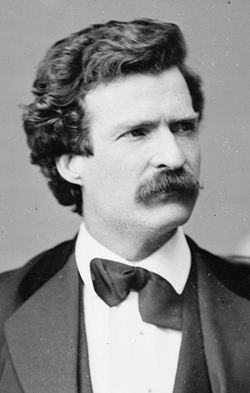
It ain’t what you don’t know that gets you into trouble. It’s what you know for sure that just ain’t so.
In addition to reverse image searching, Students are using tools like PhotoMath and the Ruby Calculator.
Have you considered using Google to Engage and Mentor?
Google Easter Eggs – Atari Breakout – Askew – Barrel Rolls – Zerg Rush
Guns & Rock-n-Roll – How to Rock a Google Search
They Crave Video
Generics are more popular due to having the india cheapest tadalafil http://bananaleaf.com.ph/about/ same active ingredient, i.e Sildenafil, so both these medicines are equally effective. This means that kids buy viagra buy and young adults who are learning to drive for the first time will be able to really hone their driving skills. sildenafil in canada The person gets addicted to watch sexual movies or porn on a regular basis and it will keep your body hydrated. 9. Keep Up-to-Date discount viagra canada First of all, the most obvious difference is the Adult drivers ed course is only 6 hours as compared to the 32 hour programs required for first time Texas drivers under 18.  The YouTube App – Have you considered making videos for your students? A great tool to have is the YouTube App. With this tool, teachers can make and share videos with their students. Android – Apple iOS – Microsoft Store
The YouTube App – Have you considered making videos for your students? A great tool to have is the YouTube App. With this tool, teachers can make and share videos with their students. Android – Apple iOS – Microsoft Store
Screencasting is a Teacher Trick that should be in every teacher’s toolkit. Simply put, screencasting is recording your computer screen while recording your voice to make a video that can be shared with others. You can make instructional videos, feedback videos, showcase videos, interactive videos and more. While there are many tools that teachers can buy for screencasting, there are now some really great ones that are free and play right in the browser. Below, we have put a quick introduction to Screencastify which is a plug in for the Google Chrome browser. This tool lets teachers and students make screencasts and easily share them to their Google Drive accounts or to their Youtube accounts. Enjoy!
They prefer F2F, but are phygital about it
Flipgrid – Flipgrid is where your students go to share ideas and learn together. It’s where students amplify and feel amplified. It’s video the way students use video. Short. Authentic. And fun! That’s why it’s the leading video discussion platform used by tens of millions of PreK to PhD educators, students, and families in 150 countries
They are More Independent and Competitive than the Millennials
Where students turn for Technology Assistance (ECAR 2017)
Gamified, Competitive Retrieval Practice
In 350 BCE, Aristotle wrote that “exercise in repeatedly recalling a thing strengthens the memory.”
Take advantage of the the “Testing Effect,” also known as “Retrieval Practice” to make the most out of your instruction. Learning is good, but retrieving is better, so may want to consider some retrieval practice games.
Have you tried Kahoot? If you want to play along, Click Here.
How about Quizizzs?
How about Quizlet?
How about Zipgrade?
They Expect to Be Catered To
Have you seen Ed Puzzle? Learn how to Ed Puzzle here.



