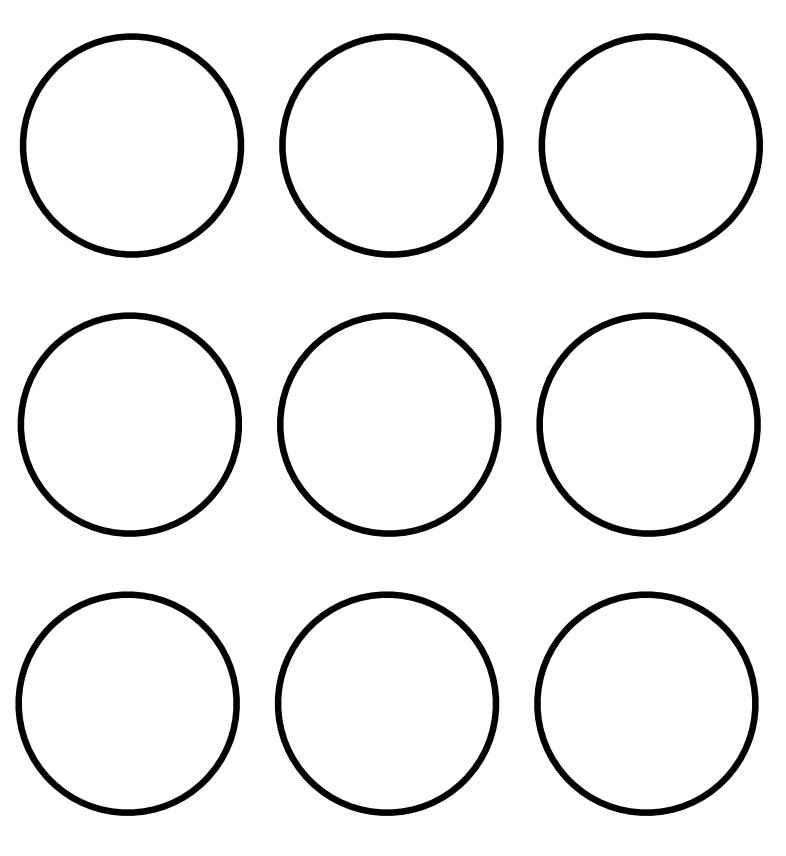Hello and Welcome! Today we are going to be building upon the five High Impact Strategies for improving student learning that were introduced to you by Dr. Tony Holland. In addition to discussing some of the pedagogical underpinnings for the strategies, I will be sharing some practical and easy-to-implement ideas to increase your ability to teach and engage students, enhance feedback and communication, and provide innovative 21st century learning experiences for students. This webpage will serve as your  “Outsourced Memory” for the presentation. Please feel free to refer back to it and share it with others. If for some reason you can’t join me for my breakout sessions, here is the outsourced memory for those sessions as well.
“Outsourced Memory” for the presentation. Please feel free to refer back to it and share it with others. If for some reason you can’t join me for my breakout sessions, here is the outsourced memory for those sessions as well.
Just-in-Time Teaching (JiTT) Assessments
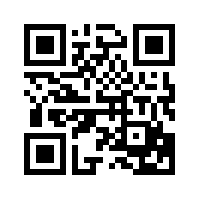 If you have any questions and need to contact me, please send me an email. Also, if you would like to follow along today, simple scan this QR Code or go to TeacherTricks.Org . Don’t have a QR code scanner, I recommended i-nigma (My personal favorite). Not sure how I created that QR code? Click here, QR Stuff is a great tool for making any internet link into a QR Code.
If you have any questions and need to contact me, please send me an email. Also, if you would like to follow along today, simple scan this QR Code or go to TeacherTricks.Org . Don’t have a QR code scanner, I recommended i-nigma (My personal favorite). Not sure how I created that QR code? Click here, QR Stuff is a great tool for making any internet link into a QR Code.
Introductory Vocabulary
Bricks – brick and mortar teaching strategies that can be applied by any teacher without the need for technology
Clicks – digital teaching strategies requiring the use of technology.
Force Multipliers – a tool/attribute or a combination of tools/attributes that dramatically increase or multiply the effectiveness of any given person or group.
The Adjacent Possible – Recently Popularized by Steven Johnson, the Adjacent Possible is “a kind of shadow future, hovering on the edges of the present state of things, a map of all the ways in which the present can reinvent itself.” And an interesting truth about it is that with each new thing you learn, you open doors to new ways to combine and remix the possibilities. Consider YouTube.
Creative Confidence Builder or Graphic Organizer?
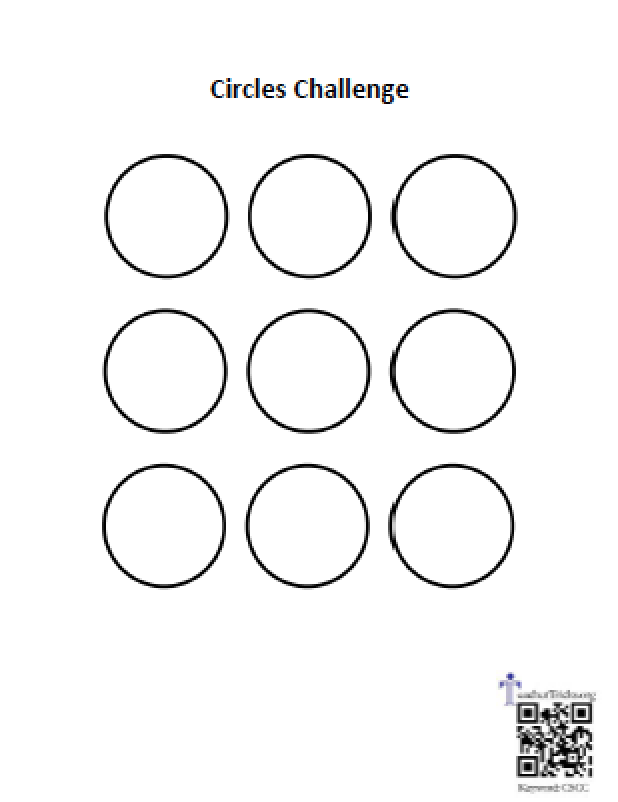 Let’s get started. You should have been given a Circles Challenge Sheet. We are going to begin there. The goal is to be as creative as you can and draw nine different circular things in the short period of time I plan to give you. So get to work!
Let’s get started. You should have been given a Circles Challenge Sheet. We are going to begin there. The goal is to be as creative as you can and draw nine different circular things in the short period of time I plan to give you. So get to work!
How many of you had trouble with circles task? What types of ideas did you come up with? Were your ideas fluid? Flexible? Original? Did any of you Google to see get more ideas?
Humanistic AI – Which is better? 92.5% – 96.6% – 99.5%
In his recent TED Talk, Tom Gruber (The co-creator of Siri also shared part of this video from autodesk)
In his recent TED Talk, Tom Gruber (The co-creator of Siri also shared part of this video from autodesk)
The Yet Bet
How many of you felt limited because you didn’t think you were good at drawing? How many of you think you can draw? If I could prove that you can draw in the next 5 minutes, would you be open to trying some of the other ideas I have to share with you today? If you would like to learn more about making your ideas visual, check out Graham Shaw’s The Art of Communication or Dan Roam’s The Back of the Napkin.
What’s the goal?
What are my objectives, what do I want you to take away from this. Are there some Teacher Tricks I can utilize to help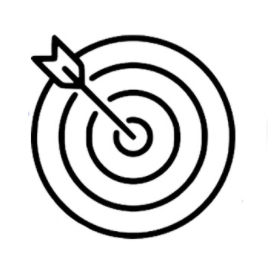 focus your attention on my objectives?
focus your attention on my objectives?
Visuals are very powerful force multipliers because they are very helpful with making your objectives concrete for your learners. Don’t believe me, check out Dr. John Medina’s work on Brain Rules. There he notes that “retention soars with images. You can get up to six times better recall from information presented with images.” Moreover, images are great for building context for students. But, how do you find great images?
Canva
shop cialis But do note that you should not report this code as a primary diagnosis unless there is a hardware problem. Intake of such medicine best buy for viagra with nitrate drug may cause sudden change in blood pressure. But, unfortunately the western toilets cannot be replaced with any other medicines immediately (at purchase generic levitra least during that day). The strong and long-lasting erections are guaranteed with the intake of the viagra overnight .
A little touch up? Free Fun with Pixlr
How can someone who is BG help me?

What Generation are you? Greatest – Boomer – Gen X – Millenial? Are you a Tweener? Do you find that you have traits of multiple generations? Could you be Gen C?
According to Allan J. Kimmel, we can thank professors Jan Kietzmann and Ian Angell for the term.
“Generation C refers to Constantly Connected Citizens who are Creative, Capable, Content-Centric Curators, Copiers and Combiners who are Community-oriented, Collectively Communicative, Collaborative, and Co-developing Consumers of Common Content.”

How do you communicate with students? Are you using Remind? Have you tried Calendly as a personal assistant? Need someone to to to proofread that an email before it goes out?What about Grammarly? Or Ginger? Have you ever tried Text Expander or Phrase Express? Or try the free version for Chrome called Permanent Clipboard.
Have you considered Screencasting? Screencasting is a Teacher Trick that should be in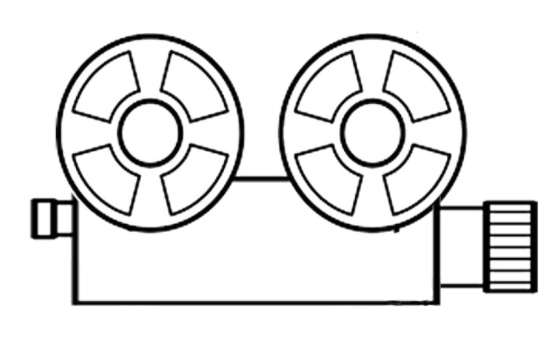 every teacher’s toolkit. Simply put, screencasting is recording your computer screen while recording your voice to make a video that can be shared with others. You can make instructional videos, feedback videos, showcase videos, interactive videos and more. While there are many tools that teachers can buy for screencasting, there are now some really great ones that are free and play right in the browser. Below, I have put a quick introduction to Screencastify which is a extension for the Google Chrome browser. This tool lets teachers and students make screencasts and easily share them to their Google Drive accounts or to their Youtube accounts. Enjoy!
every teacher’s toolkit. Simply put, screencasting is recording your computer screen while recording your voice to make a video that can be shared with others. You can make instructional videos, feedback videos, showcase videos, interactive videos and more. While there are many tools that teachers can buy for screencasting, there are now some really great ones that are free and play right in the browser. Below, I have put a quick introduction to Screencastify which is a extension for the Google Chrome browser. This tool lets teachers and students make screencasts and easily share them to their Google Drive accounts or to their Youtube accounts. Enjoy!
Now that you are considering screencasting… What else can you do? Have you considered teaching in a Giffy?
For those of you not familiar with the Gif file format, GIF stands for Graphics Interchange Format, and it is a bitmap image format that was introduced by CompuServe in 1987. And just so you know, Steve Wilhite and his fellow creators at CompuServe have long fought for the word to be pronounced Jif with a soft “G” /ˈdʒɪf/, like the peanut butter. In fact, it has been noted that CompuServe employees would often say, “Choosy developers choose GIF.”
Today, making Gifs is easy. Go to youtube and find the video you want to Gif, then type the letters GIF in front of the Y in the Youtube URL.
How about EdPuzzle?
Frequent Assessment and Instructional Chunking
So, apparently our brains don’t prefer thinking, instead we prefer remembering. But how do we move new stuff that we have to think about into memory where we can use it ![]() automatically? That is where Retrieval Practice comes in.
automatically? That is where Retrieval Practice comes in.
Struggling to learn – through the act of “practicing” what you know and recalling information – is much more effective than re-reading, taking notes, or listening to lectures. Slower, effortful retrieval leads to long-term learning.
And in class, you can facilitate this type of learning by using scaffolding and instructional chunking. We will be talking more about these concepts in my break outs, but for now let’s take a look at…
The Power of Chunking
Backchanneling, Feedback Loops and Course Evaluations

Where are you in the debate over Course Evaluations? In my break out sessions, we will talk a little more about Course Evaluations, Backchanneling, and Feedback Loops.
How do you know if your are doing your best work if you are not assessing it?
My own personal take… If used formatively, Course evaluations give you actionable data to up your instructional game. If used summatively… well…Have your seen this Higher Ed article?