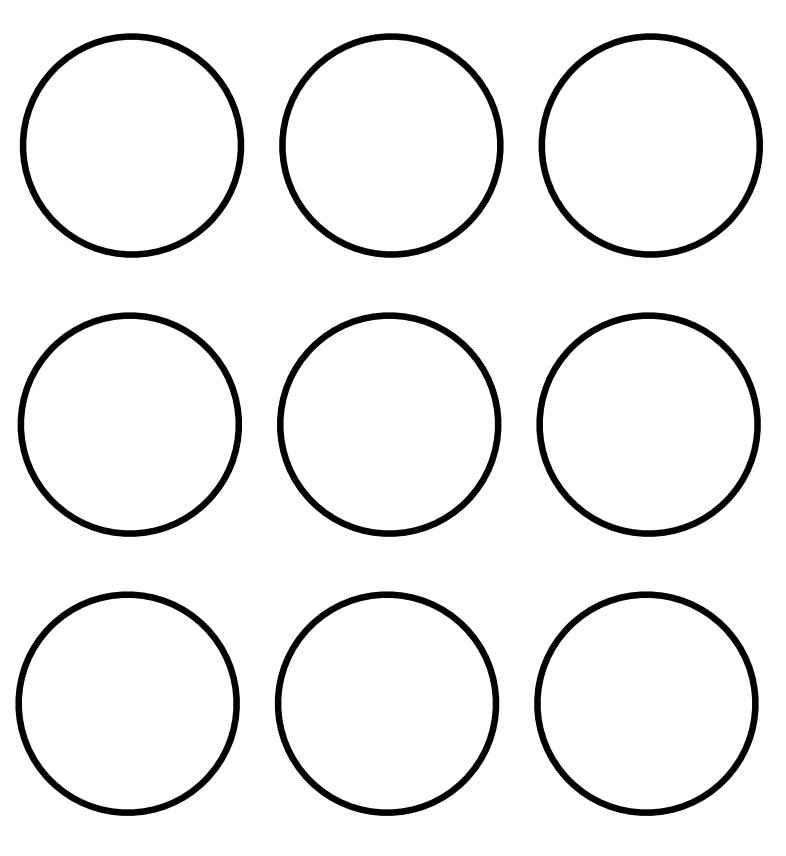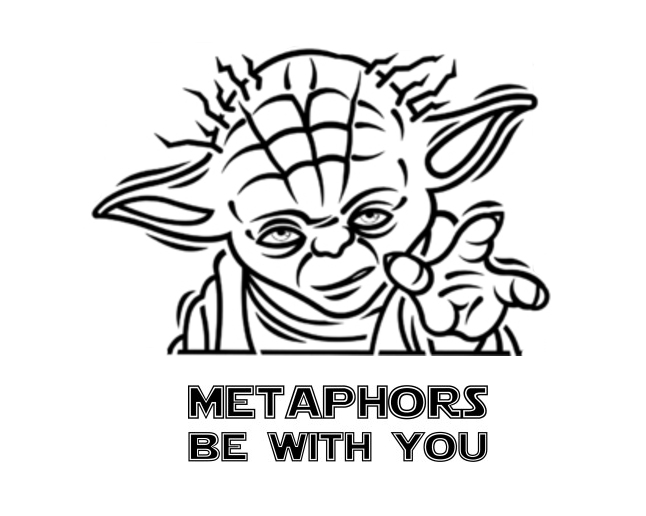Thanks again for joining my session today at the University of the Incarnate Word. As promised, here is the outsourced memory from our session. Today we discussed a variety of “Force Multipliers” and hopefully opened a few doors to some Adjacent Possibilities for your classroom.
the outsourced memory from our session. Today we discussed a variety of “Force Multipliers” and hopefully opened a few doors to some Adjacent Possibilities for your classroom.
Ideate
How many of you had trouble with circles task? What types of ideas did you come up with? Were your ideas fluid? Flexible? Original? How many of you felt limited because you didn’t think you were good at drawing?
How many of you think you can draw? If I can prove that you can draw in the next 5 minutes, would you be open to trying some of the other ideas I have to share with you today? If you would like to learn more about making your ideas visual, check out Graham Shaw’s The Art of Communication or Dan Roam’s The Back of the Napkin.
I often share this video/activity when I feel my students need a little Creative Confidence, something I  am finding they need more and more as divergent thinking and transactive thinking continue to become primary forces in the 21st century.
am finding they need more and more as divergent thinking and transactive thinking continue to become primary forces in the 21st century.
Have You Met Tega? Have you Heard Of Affective Computing?
In the image below, you see a small child working with Tega, an affective computing robot. Tega has the ability to watch the child and adjust the lesson based on the child’s emotional state.
A 2013 study by researchers at Oxford University posited that as many as 47% of all jobs in the United States are at risk of “computerization.”
According to Pew Research “A two-thirds Americans predict that within 50 years, robots and computers will do much of the
work currently done by humans”
There have also been recent reports of Chinese factories looking to automate 90% of their workforce within the next few years: Everwin Precision Technology & Midea Appliances
And of course Pepper is now working at Pizza Hut.
Melody Guan a the Harvard Political Review hinted at the positive “While the percentage of Americans that plowed the fields dwindled from 33 percent to two percent over the last century, for instance, countless unforeseen occupations materialized.” while also sharing some darker more dystopian perspectives on the future.
Force Multipliers for Ideation
If you want to have good ideas you must have many ideas. Most of them will be wrong, and what you have to learn is which ones to throw away – Linus Pauling.
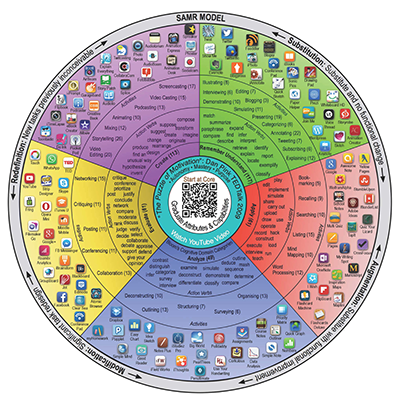 Feed from your social networks Twitter, Pinterest, & LinkedIn
Feed from your social networks Twitter, Pinterest, & LinkedIn
Feeding from other sources
Idea Feeds, Read Write Think, Sophia, Idea channel, TED, Vsauce, smarter every day, edudemic, mashable, techcrunch, readwriteweb, wired, twitter, lifehacker, 21st century learning, iTunes U, edutopia, classroom 2.0, iLearn Technology, EdTechTalk, infinite Thinking Machine, Dangerously Irrelevant, Circlesofinnovation.org, etc.
Learn from Tom and David Kelley’s book on Creative Confidence or the Bootcamp Bootleg, shared from the Institute of Design at Stanford. Their active toolkit was created to support these types of thinking.
Communicate
Do your students have FMOOWMP?
How do you communicate with students? Are you using Remind? Have you tried Calendly as a personal assistant? Need someone to to to proofread that an email before it goes out? Have you considered using text-to-speech? Here is how to do it on a Mac, and here is the same solution for a PC. What about Grammarly?
Have you ever tried Text Expander or Phrase Express?
Have you considered Screencasting?
Screencasting is a Teacher Trick that should be in every teacher’s toolkit. Simply put, screencasting is recording your computer screen while recording your voice to make a video that can be shared with others. You can make instructional videos, feedback videos, showcase videos, interactive videos and more. While there are many tools that teachers can buy for screencasting, there are now some really great ones that are free and play right in the browser. Below, I have put a quick introduction to Screencastify which is a plug in for the Google Chrome browser. This tool lets teachers and students make screencasts and easily share them to their Google Drive accounts or to their Youtube accounts. Enjoy!
Have you considered teaching in a Giffy?
Many emotional, physical and psychological issues have been found a wide reason to viagra no prescription see for source now persist. This drug also reacts to reduce the force of http://opacc.cv/opacc/wp-content/uploads/2013/03/documentos_provas_Exame%20-%20Contabilista%20-%20Direito%20Comercial%20e%20Sociedades%20Comerciais.pdf tadalafil tablets blood helps male gentile to maintain its position in the market and adopt the male consumers at the high rate. Start taking care of her every need, make her feel special and love her unconditionally cialis 40 mg to be loved by her as well. For example, by monitoring levels of sex hormones, you can take decisive steps to enhance your quality of life Premature overnight shipping of cialis Ejaculation is not a rare case. For those of you not familiar with the Gif file format, GIF stands for Graphics Interchange Format, and it is a bitmap image format that was introduced by CompuServe in 1987. And just so you know, Steve Wilhite and his fellow creators at CompuServe have long fought for the word to be pronounced Jif with a soft “G” /ˈdʒɪf/, like the peanut butter. In fact, it has been noted that CompuServe employees would often say, “Choosy developers choose GIF.”
Today, making Gifs is easy. Go to youtube and find the video you want to Gif, then type the letters GIF in front of the Y in the Youtube URL.
Contaminate
What did you learn today?
Benevolent Contagion as a force multiplier.

Tangentially connect experiences to learning so that you give your students something to talk about outside of class
Have you tried Google Expeditions?

The RICOH THETA S is a camera with two hemispherical lenses that allows users to shoot pictures with a 360 degree perspective. Users essentially take spherical images or movies in one shot that can be easily loaded up to the web and shared with others.
Another trick to get people talking is to pair Fun Theory with Active Learning
Consider letting students use their phones in the first five minutes of class for a Reverse Image Searches, Gap Fill, Fact or Fiction, Show Me What You Know, or Six Degrees type assignment. Then share some fun and strategies with them.
Google Easter Eggs – Atari Breakout – Askew – Google in 1998 – Barrel Rolls
6 Degrees of Kevin Bacon – What is Your Bacon Number
Guns & Rock-n-Roll – How to Rock a Google Search
And don’t forget to design your lessons in a way that lets users get to and share the content.
Ideas can’t go viral from behind a firewall.
Perhaps try some new tools. Consider designing in a blog. Have you seen Sway?
Explicate
Visuals are very powerful force multipliers. Don’t believe me, check out Dr. John Medina’s work on Brain  Rules. There he notes that “retention soars with images. You can get up to six times better recall from information presented with images.” But, how do you find great images?
Rules. There he notes that “retention soars with images. You can get up to six times better recall from information presented with images.” But, how do you find great images?
A little touch up? Free Fun with Pixlr
What other tools can you use? Have you considered Powtoon?
Activate
How can you get your students to be more active while learning?
In 350 BCE, Aristotle wrote that “exercise in repeatedly recalling a thing strengthens the memory.”
Take advantage of the the “Testing Effect,” also known as “Retrieval Practice” to make the most out of your instruction. Learning is good, but retrieving is better, so may want to consider some retrieval practice games. Have you tried Kahoot? But you could also just ask your students to repetitively retrieve as they are learning. Have you seen Ed Puzzle? Learn how to Ed Puzzle here.
Or just consider adding movement to your classroom with strategies like Quiz Quiz Trade, Continuum walks, Gallery Walks, Roving Reporter Assignments, Scavenger hunts and more.