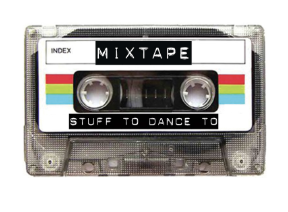
Thank you for coming to my session today at Miami Dade’s Faculty Retreat. As I noted in the presentation, this page is your outsourced memory for the session. Feel free to take any of these ideas and remix them and share them as you see fit. If you would like to contact me, please feel free to email me: James May.

80% of you would like to have a Canvas Preview – What to Know Before Moving to Canvas
44% of you wanted Online and Mixed Mode Teacher Tricks
40% of you wanted Ideas for Improving Student Retention
Retention & Engagement
A lot of the literature on student retention focuses on institutional changes that can help to improve retention. Constructs like:
- Academic Advising
- Social Connectedness
- Business Procedures
- Connect to Financial Resources
- Connect to Student Support Servies
- Learning Experiences
Things teachers can change
- Make a Great First Impression
- Monitor Students Closely
- Use Data to Track & Inform Decisions
- Communicate Early & Often
- Give Clear Feedback & Utilize Rubrics
- Build Teams & Community
- Offer Flexible Scheduling
Suggestions – Get ahead of the ThinSlice
Behavioral economics is in the classroom and beyond! The concept of thin-slicing, which was popularized in Malcome Gladwell’s book Blink: The Power of Thinking without Thinking (2005) (Links to an external site.), refers to the ability of individuals to make rapid, yet reliable judgments or decisions based on relatively modest amounts of information; such an ability, Gladwell argues, testifies to the substantial amount of unconscious, instinctive knowledge that many people have acquired over the course of their lives and professional careers.
- Rosenthal, R., & Jacobson, L. (1968). Pygmalion in the classroom; teacher expectation and pupils’ intellectual development. New York: Holt, Rinehart and Winston.
- Feldman, R. S., & Prohaska, T. (1979). The student as Pygmalion: Effect of student expectation on the teacher.Journal Of Educational Psychology, 71(4), 485-493.
- Ambady, N., & Rosenthal, R. (1993). Half a minute: Predicting teacher evaluations from thin slices of nonverbal behavior and physical attractiveness. Journal Of Personality And Social Psychology, 64(3), 431-441.
To get ahead of the Thinslice, consider using Screencastify or Flipgrid to develop introduction and orientation videos/screencasts for your students. Not into video, at the very least provide images of you to humanize yourself to your students. The better they connect with you, the better they will perform for you.
Things To Know about Canvas
The To-Do List & Notification Settings – The Keys to Success
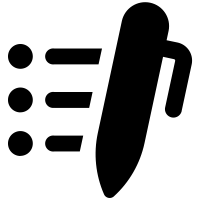
No matter how you design your Canvas Courses, your students will likely enter and move through your courses via the To Do List. As a result, this should always be something you consider while designing in Canvas.
Your students may be talking to you and you might not even know it. Don’t forget to set your Notification Preferences and check your submission comments.
All Roads Lead to the Gradebook
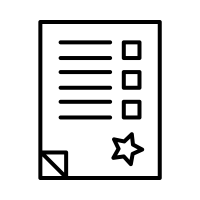
A Quick Walkthrough the New Gradebook
Understand the Rich Text Editor (WYSIWYG)
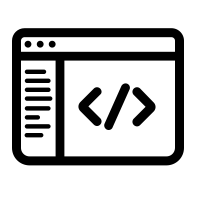
What does that do? A quick walk through the WYSIWYG
View or restore a prior version of a Page.
Design Considerations
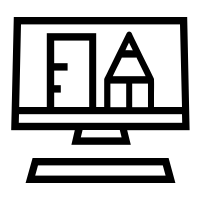
Controlling the Pace with Locks & Requirements in Modules
Controlling the Student Experience (Course Nav Menu)
The 21st Century, Automagically Updated Syllabus
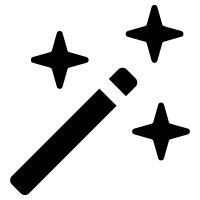
A quick walk through the syllabus tool
Little known tricks in the Calendar
Am I Compliant?
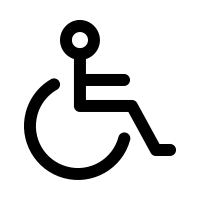
Things Your Students Need to Know
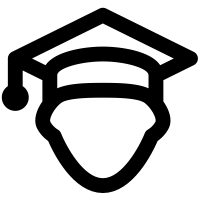
Personalization & Notification
The Student App – for Android for Apple
Using the Calendar for Organization
Did I turn that in? How do I know when my assignment has been submitted? How do I view my user files as a student?
Where is my feedback? How do I view assignment comments from my instructor? How do I view rubric results for my assignment? How do I view annotation comments from my instructor?
