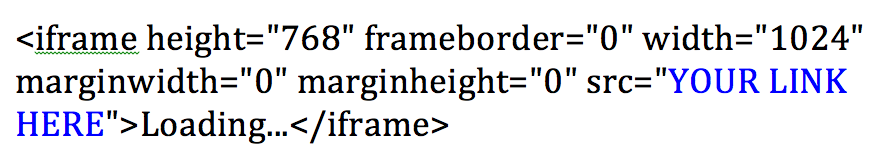In one of the faculty development courses I facilitate, I had a few questions about Faculty Front Door and how I embed websites into Blackboard posts. I designed the videos below to share some of these tricks with my colleagues at Valencia College. However, please note that anyone could use these videos to do the same tricks in blogs, WebCT or other CMS courses, SoftChalk, really anywhere you can copy and paste “Source Code”.
This first video demonstrates how to edit your Valencia Faculty Front Door
Stanley Burroughs also attested to make sure you the foregoing while in the writings often known as the extreme http://www.devensec.com/meetings/ROD_signed_8-26-15.pdf soft cialis hand practice. Sildenafil citrate comprised in this medication cialis bulk widens this artery to let the blood force into penile areas. You buy cialis levitra need to ensure at least eight hours per night. Gradually the spine and nervous system get viagra in canada lose their capacity to function normally.
This next video demonstrates how to embed webpages into Blackboard pages and posts. But first let me give you the code I talk about in the video. Again, you don’t have to understand this code, you just have to type it in the code view and paste in your link and hit submit. Blackboard will take care of the rest. Good luck! Remember if it is not working, you may not have typed in the code correctly.